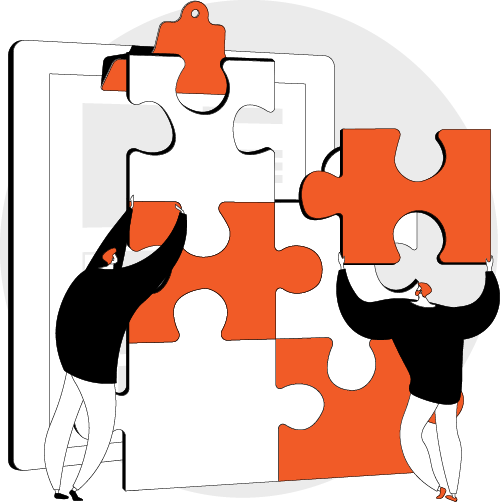
03 Apr How to set up live shipping rates on your WooCommerce website in Australia
Setting up live shipping rates on your WooCommerce website in Australia involves a few steps. Here’s a general guide to help you through the process:
- Choose a Shipping Carrier: Decide which shipping carriers you want to integrate with your WooCommerce store. Common options in Australia include Australia Post, Sendle, Fastway, CouriersPlease, and others.
- Sign up for a Shipping Account: Register for an account with the shipping carrier(s) you’ve chosen. This usually involves providing your business details and agreeing to their terms and conditions.
- Install WooCommerce Shipping Plugin: Install a shipping plugin on your WooCommerce store that supports live shipping rates. Some popular options include:
- WooCommerce Australia Post Shipping Plugin: This plugin integrates with Australia Post and provides live shipping rates based on the destination, weight, and dimensions of the products.
- WooCommerce Sendle Shipping Plugin: Integrates with Sendle and offers live shipping rates for domestic and international shipments.
- WooCommerce Shipping by WooThemes: Offers live shipping rates powered by WooCommerce Shipping, which integrates with multiple carriers including Australia Post.
- Configure the Shipping Plugin: Once you’ve installed the plugin, configure it according to your preferences and the requirements of the shipping carrier(s). This typically involves entering your API credentials provided by the carrier and configuring shipping options such as shipping zones, packaging settings, and handling fees.
- Set Up Shipping Zones: Define shipping zones in WooCommerce based on the regions you want to offer shipping to (e.g., domestic, international). Assign shipping methods provided by the shipping plugin to each shipping zone.
- Test the Setup: Place test orders on your website to ensure that live shipping rates are being calculated accurately and displayed correctly during the checkout process. Test different scenarios such as different product weights, shipping destinations, and shipping methods.
- Optimize Shipping Settings: Review and optimize your shipping settings based on customer feedback and analytics data. Consider factors such as shipping costs, delivery times, and customer satisfaction.
- Monitor and Update: Regularly monitor the performance of your shipping setup and update it as needed. Stay informed about any changes or updates from the shipping carriers and adjust your settings accordingly.
By following these steps, you should be able to set up live shipping rates on your WooCommerce website in Australia effectively. Make sure to choose a reliable shipping carrier and plugin that meets your business needs and provides a seamless shipping experience for your customers.

